School User list video link….https://youtu.be/lf3U6bWqIsk
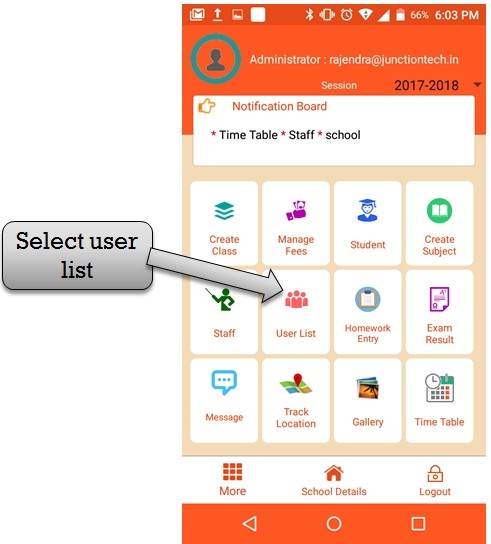
step:1st -ZeroERP School management App Software – You have to select user list option then display student , teacher , parent username & list .
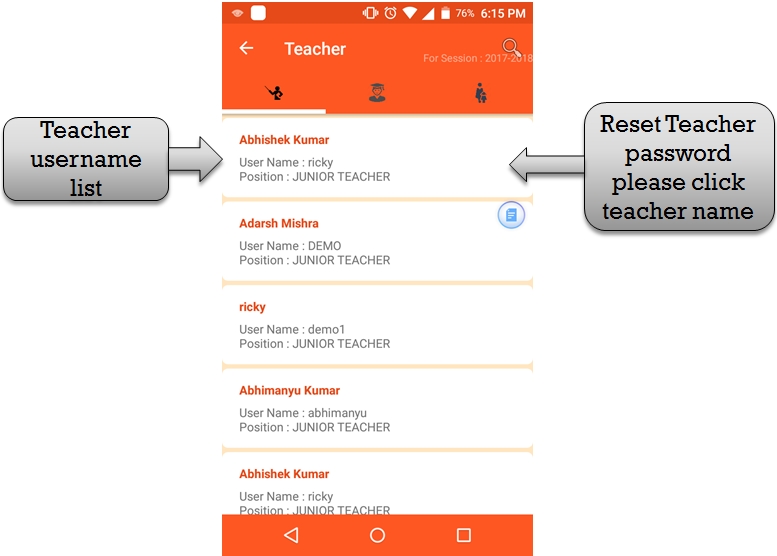
step:2nd -ZeroERP School management App Software – Listing all teacher name ,teacher username name and teacher position . if in case you have to change teacher password please click teacher name then display password reset option .
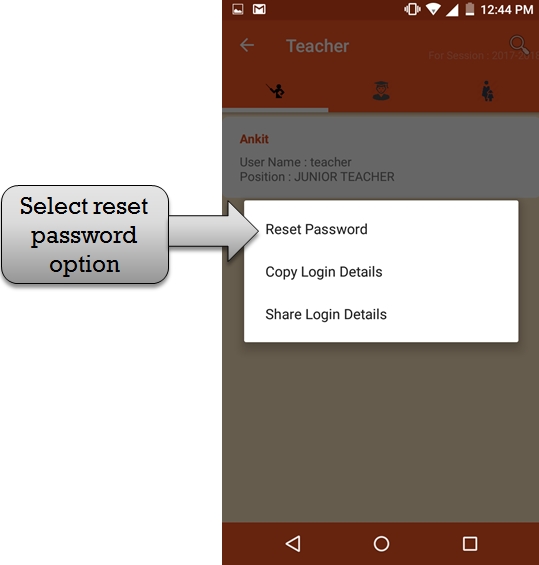
step:3rd -ZeroERP School management App Software – please click reset password option then open reset password form .
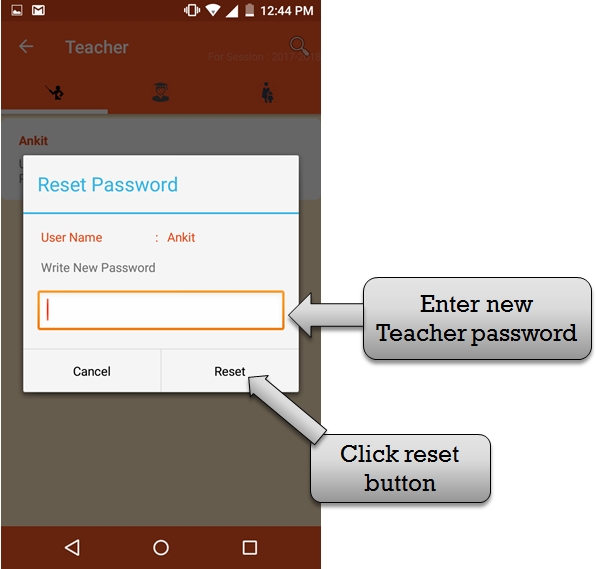
step:4th -ZeroERP School management App Software – Display teacher name then Enter new teacher password and click reset button teacher new password create successfully .
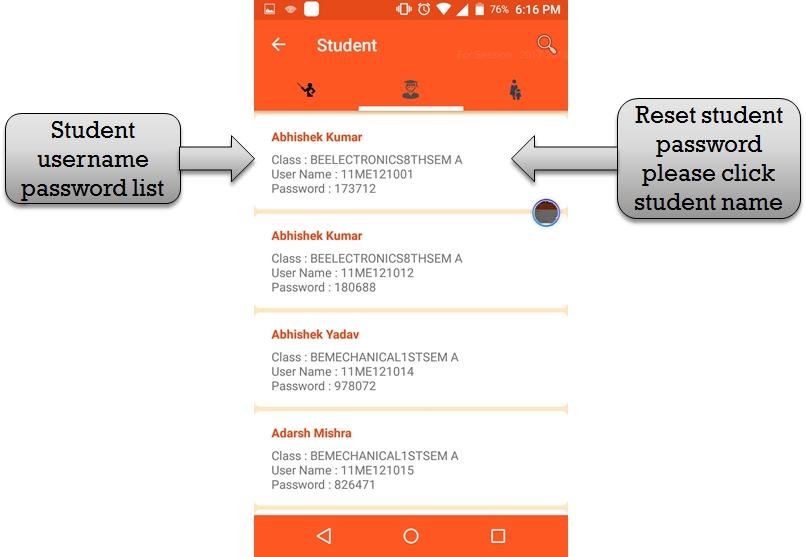
step:5th -ZeroERP School management App Software – Listing all student name ,student username name and student position . if in case you have to change student password please click student name then display password reset option .
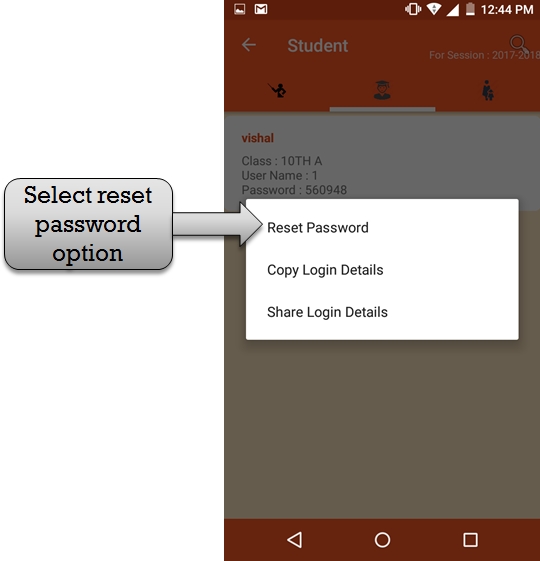
step:6th -ZeroERP School management App Software – please click reset password option then open reset password form .
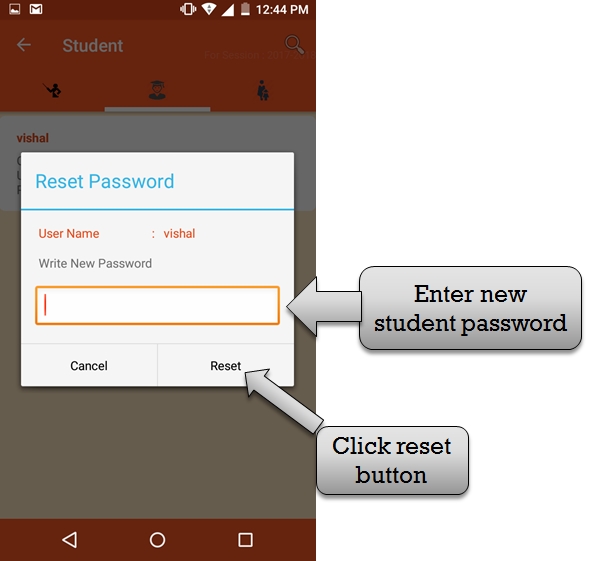
step:7th -ZeroERP School management App Software – Display student name then Enter new student password and click reset button teacher new password create successfully .
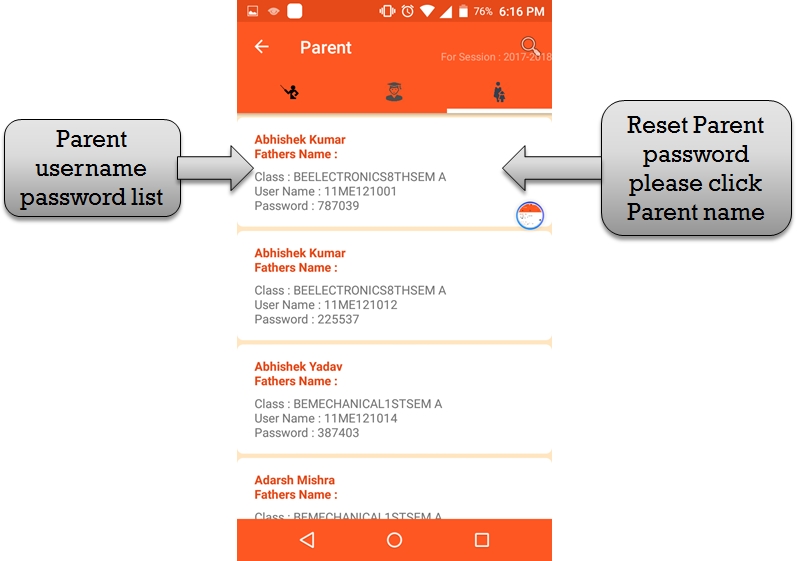
step:8th -ZeroERP School management App Software – Listing all parent name ,parent username name and parent position . if in case you have to change parent password please click parent name then display password reset option .
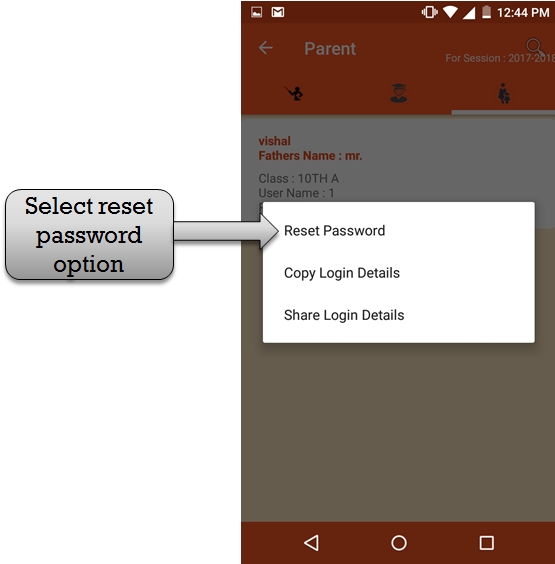
step:9th -ZeroERP School management App Software – please click reset password option then open reset password form .
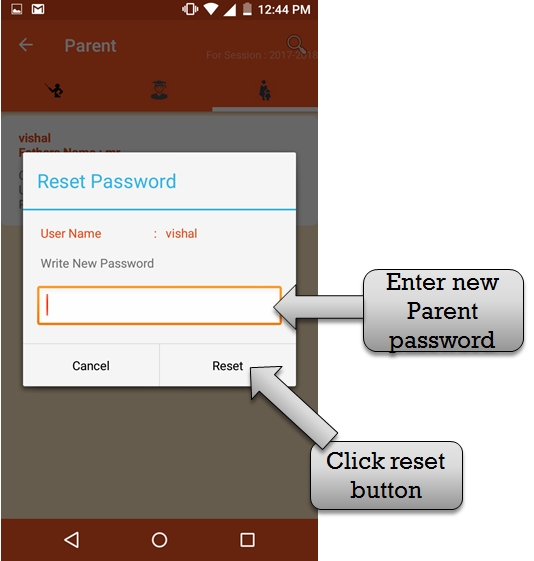
step:10th -ZeroERP School management App Software – Display parent name then Enter new parent password and click reset button parent new password create successfully .
