Staff create youtube video link….https://youtu.be/y4qNhhsZIiI
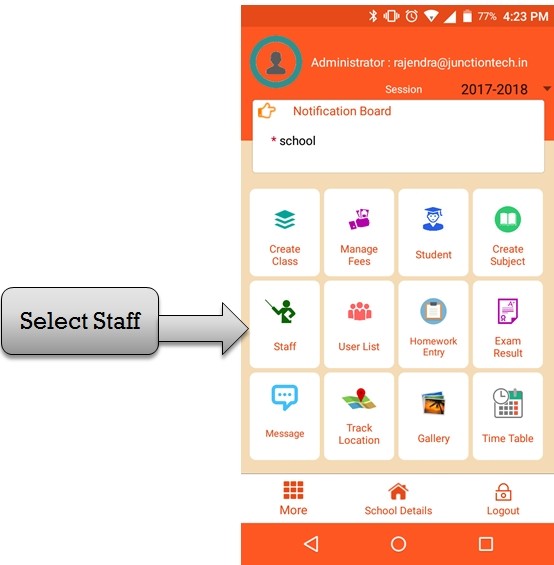
step:1st -ZeroERP School management App Software – Staff create in school management app so please select Staff option then create school staff.
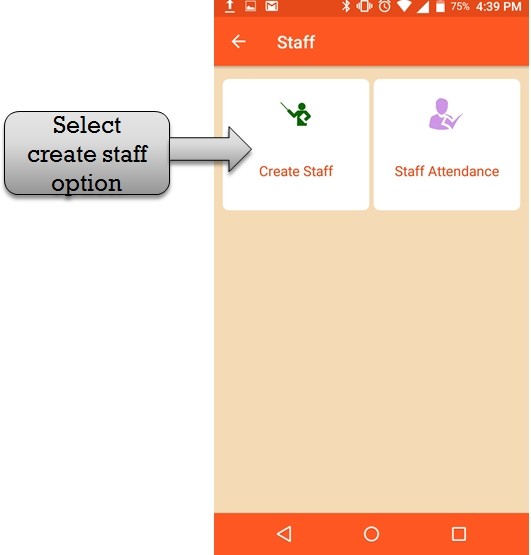
step:2nd -ZeroERP School management App Software – Select staff option then open create staff and staff attendance option . you have to select create staff option .
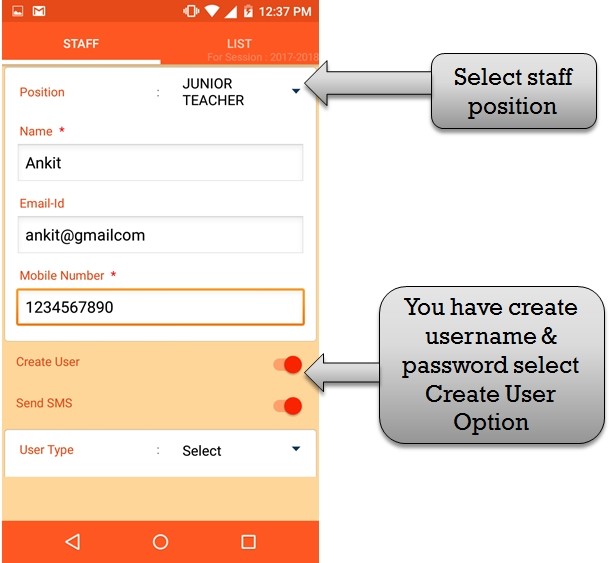
step:3rd -ZeroERP School management App Software – Create school staff please select position ,enter staff name , email ID ,mobile number,and you have to create staff username and password then select create user option .
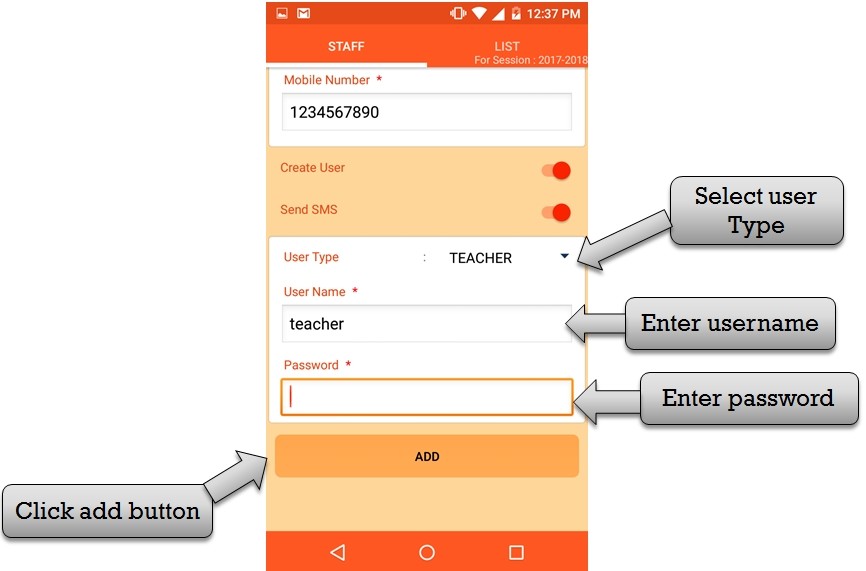
step:4th -ZeroERP School management App Software – Create staff username and password please select user type(example- teacher) then enter user name and create staff password then click add button staff save successfully and staff username and password create successfully .
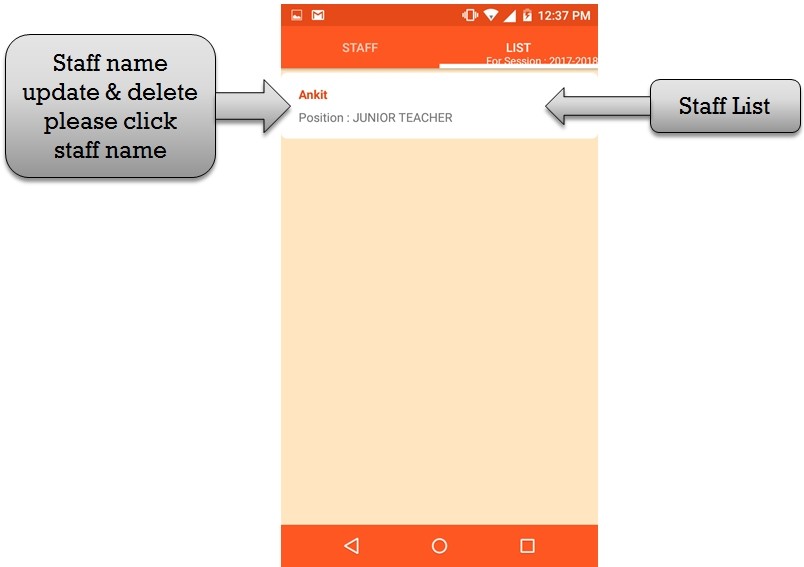
step:5th -ZeroERP School management App Software – Listing create staff name .if in case you have to change staff detail please click staff name then open staff update and delete option.
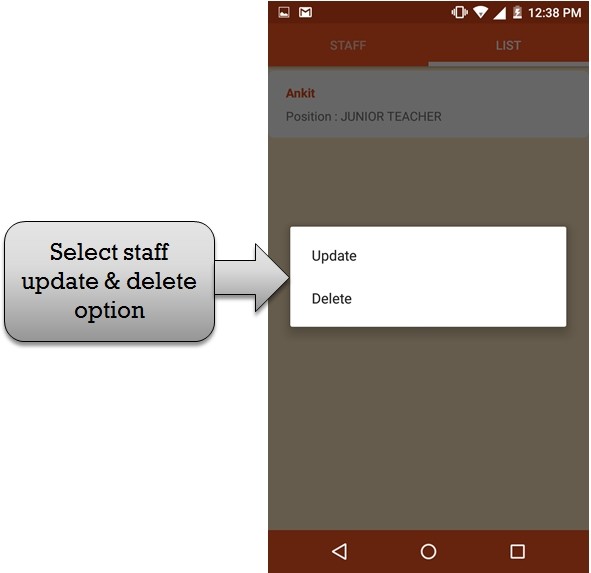
step:6th -ZeroERP School management App Software – You have to select update option then open staff previous detail .
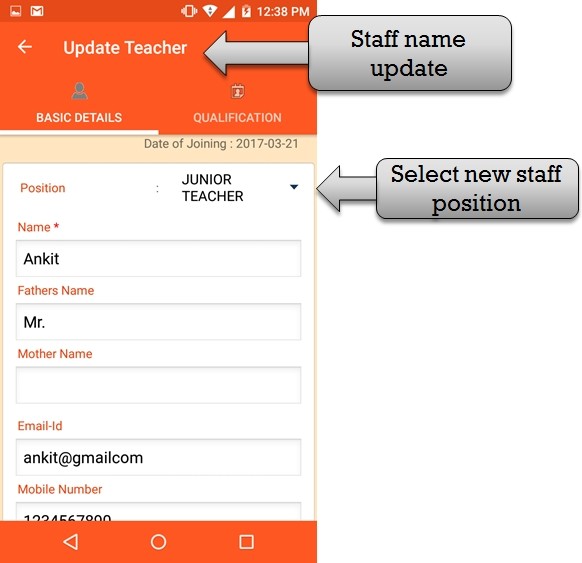
step:7th -ZeroERP School management App Software – You have to change and update staff information enter new staff name , mobile number , email ID etc .
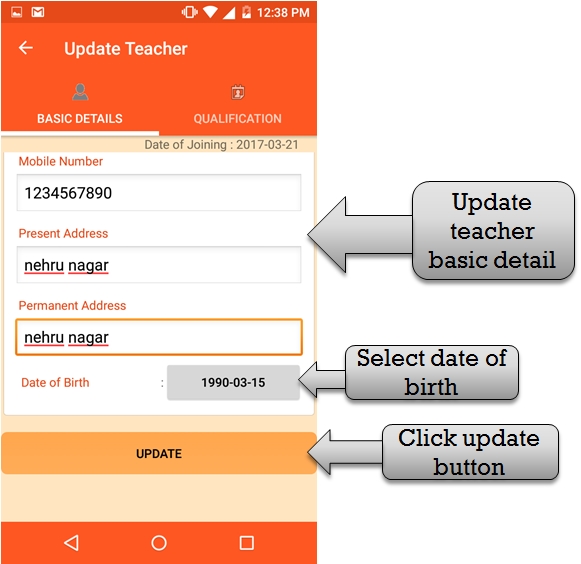
step:8th -ZeroERP School management App Software – Update staff basic information like address , date of birth and etc. fill all update information about staff then click update button .

step:9th -ZeroERP School management App Software – Add Staff qualification then select qualification option and click + button. open add staff
qualification form .
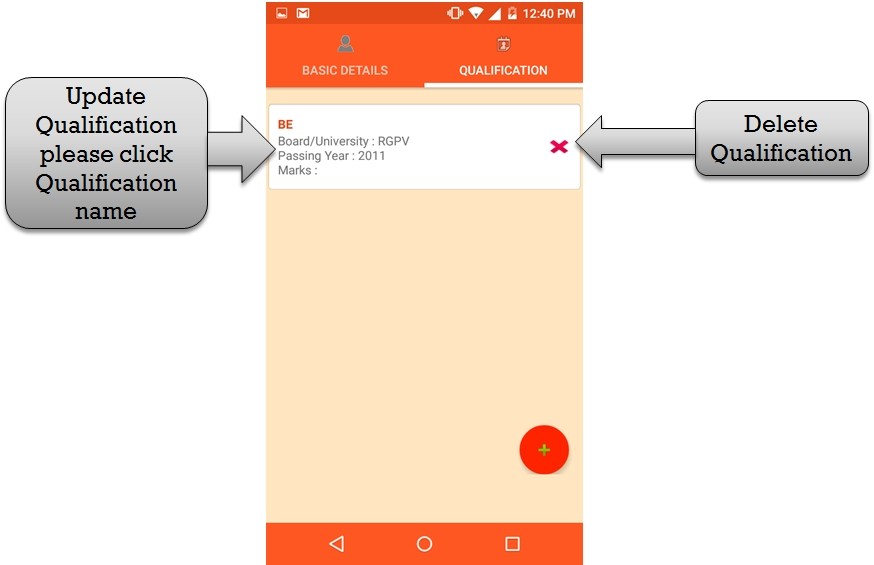
step:10th -ZeroERP School management App Software – add staff qualification please enter degree name , university name , passing year and enter marks then click add button staff qualification add successfully.
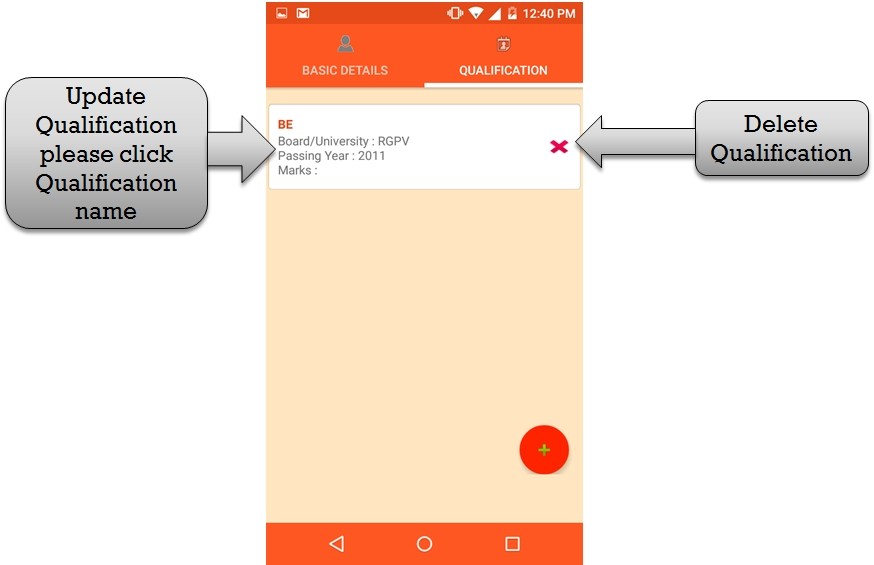
step:11th -ZeroERP School management App Software – Listing staff qualification if in case you have to change staff qualification then click qualification and open qualification previous information .
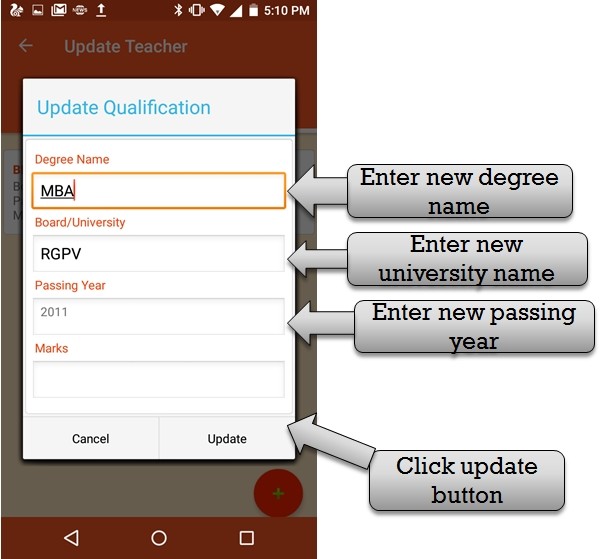
step:12th -ZeroERP School management App Software – Update staff qualification change degree name , university name, passing year etc . fill update information then click update button staff qualification update successfully .
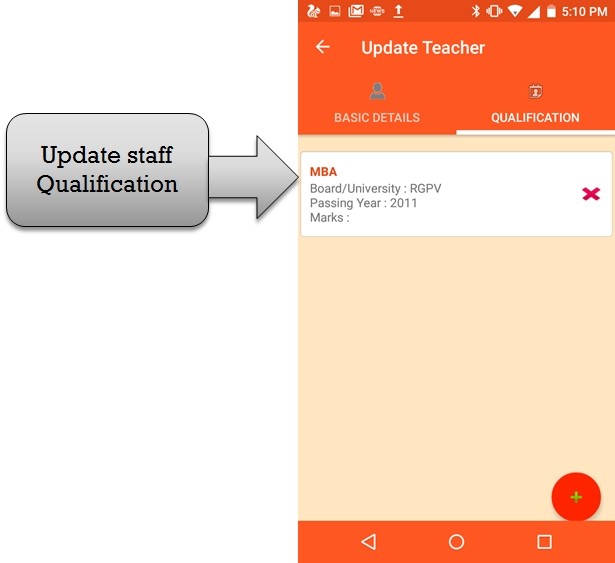
step:13th -ZeroERP School management App Software – Listing update staff qualification click cross button qualification delete successfully .
