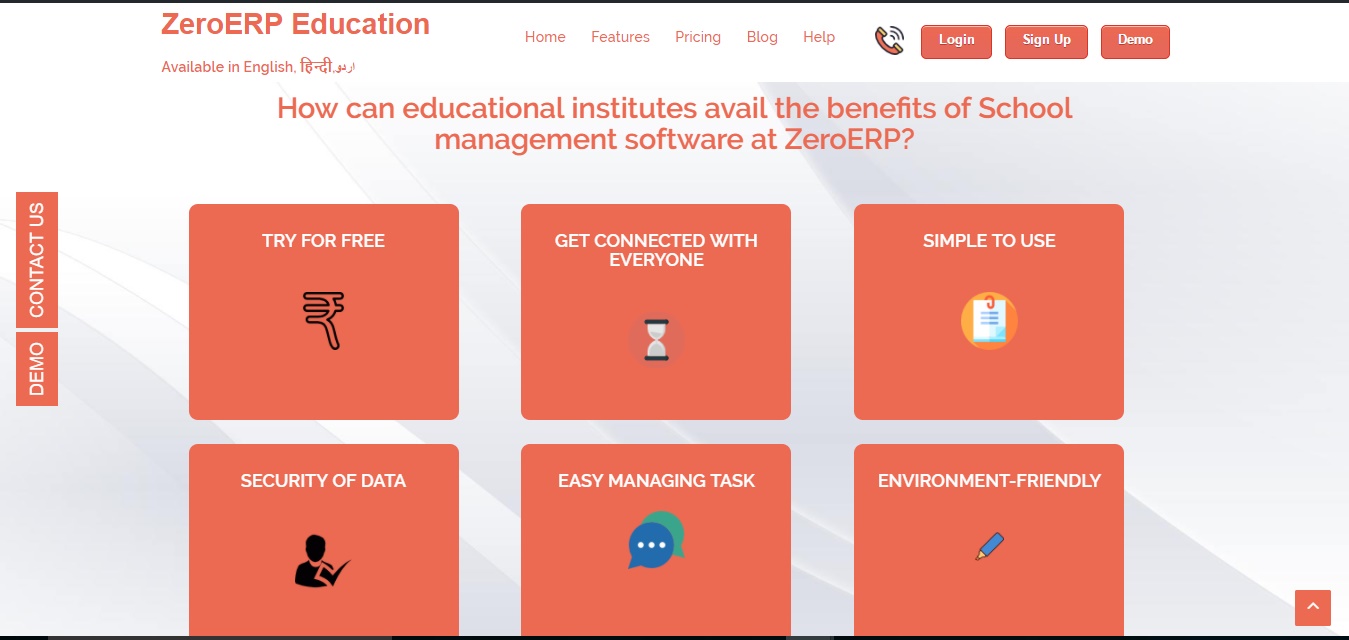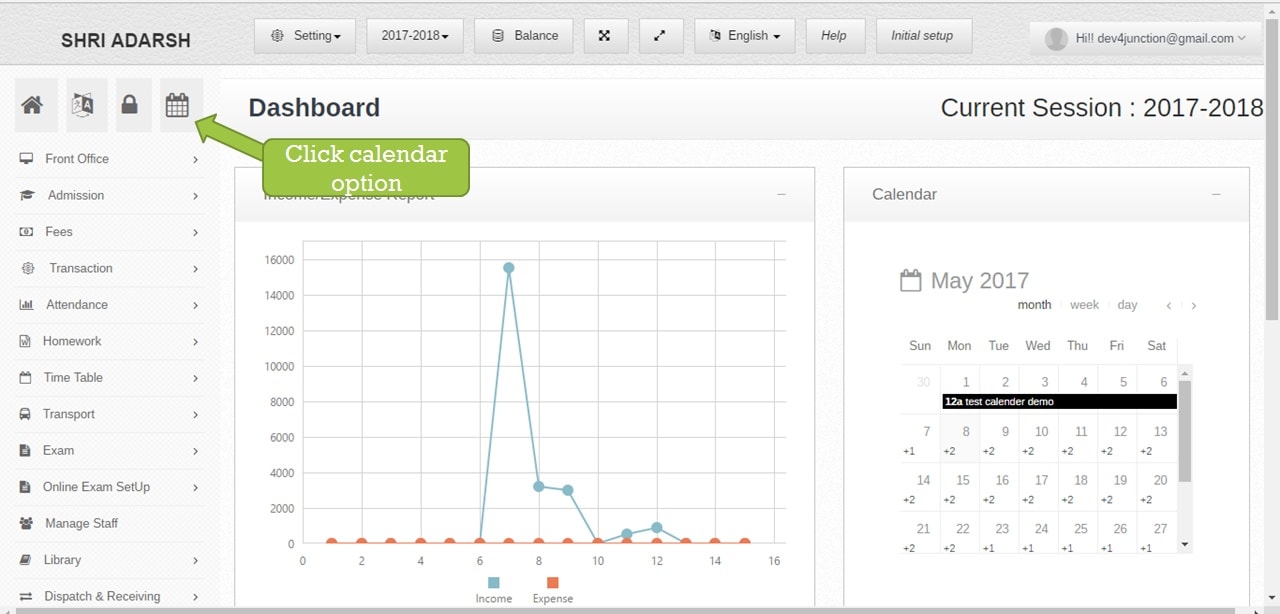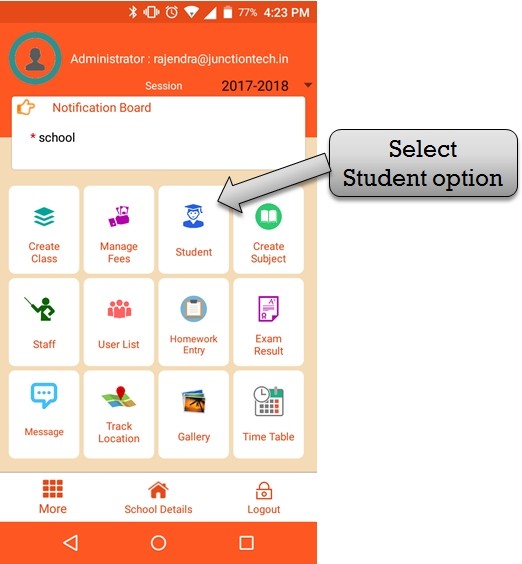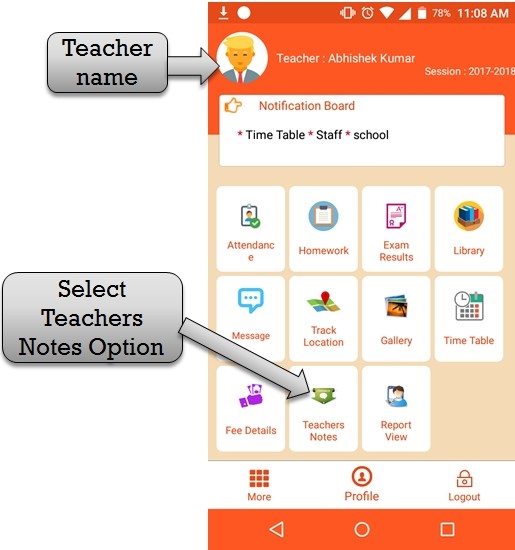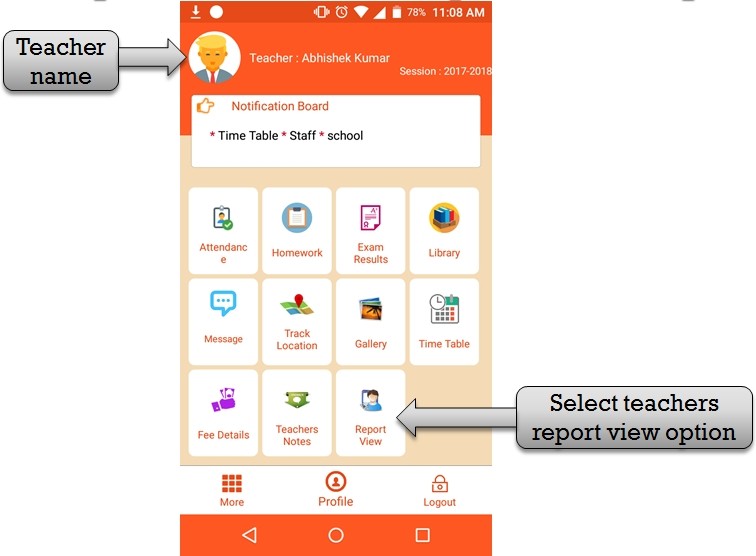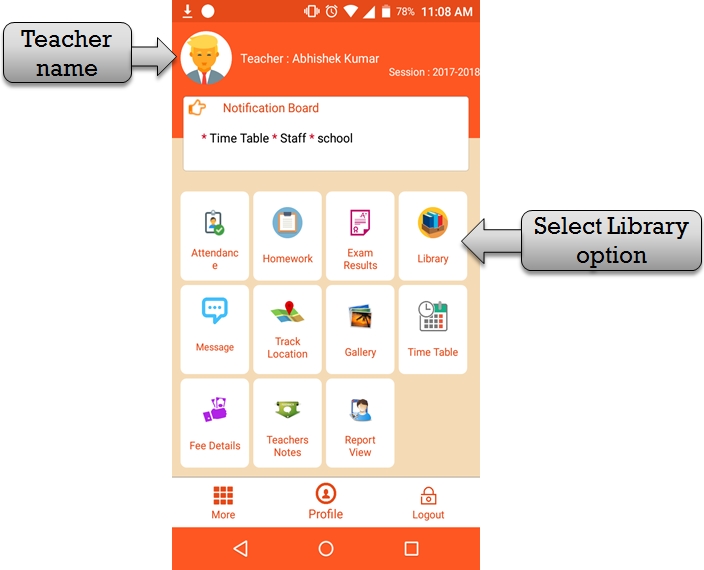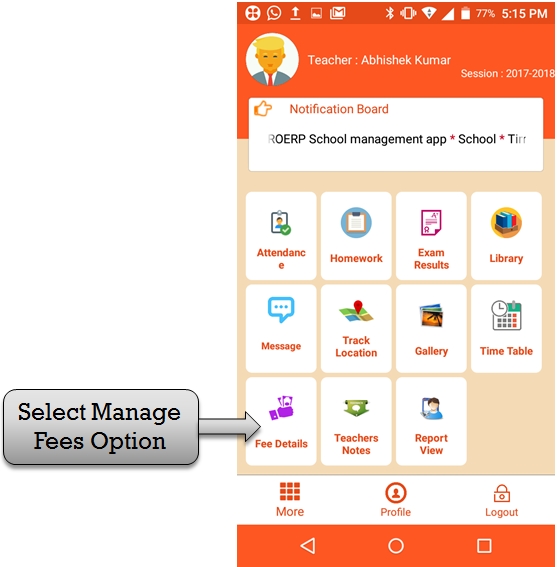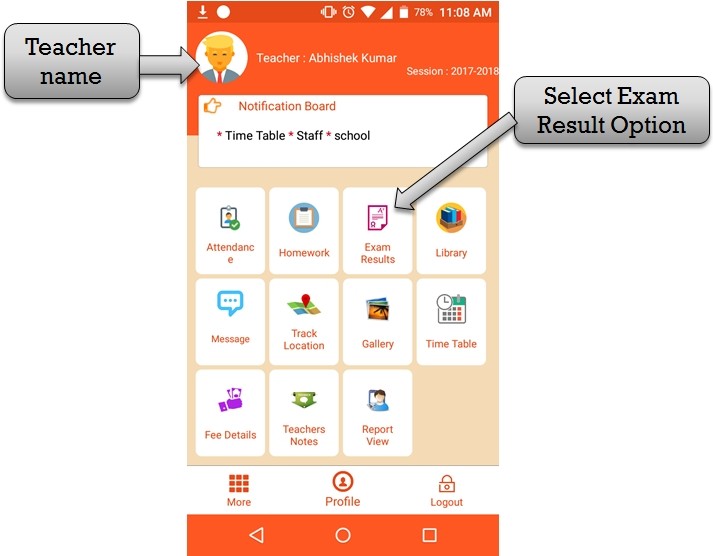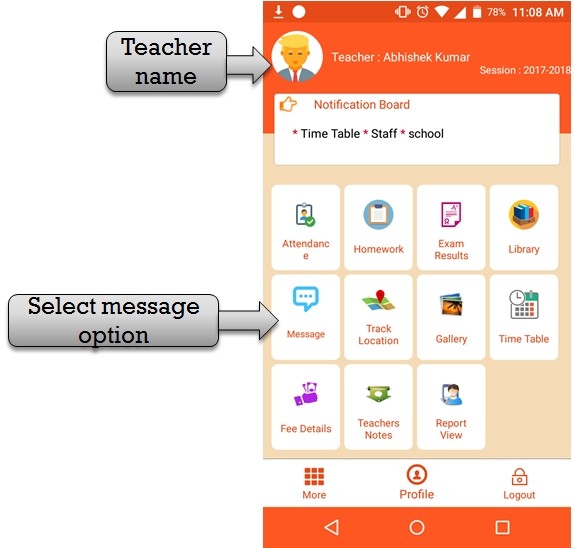How Schools Should be Ranked : Part 2 Also Read Part 1 School Rankings Also Read Good school guide Maintaining Transparency is a key for a school to get on the path to the most important Goal for a Educational institute and
How Schools Should be Ranked : Part 2