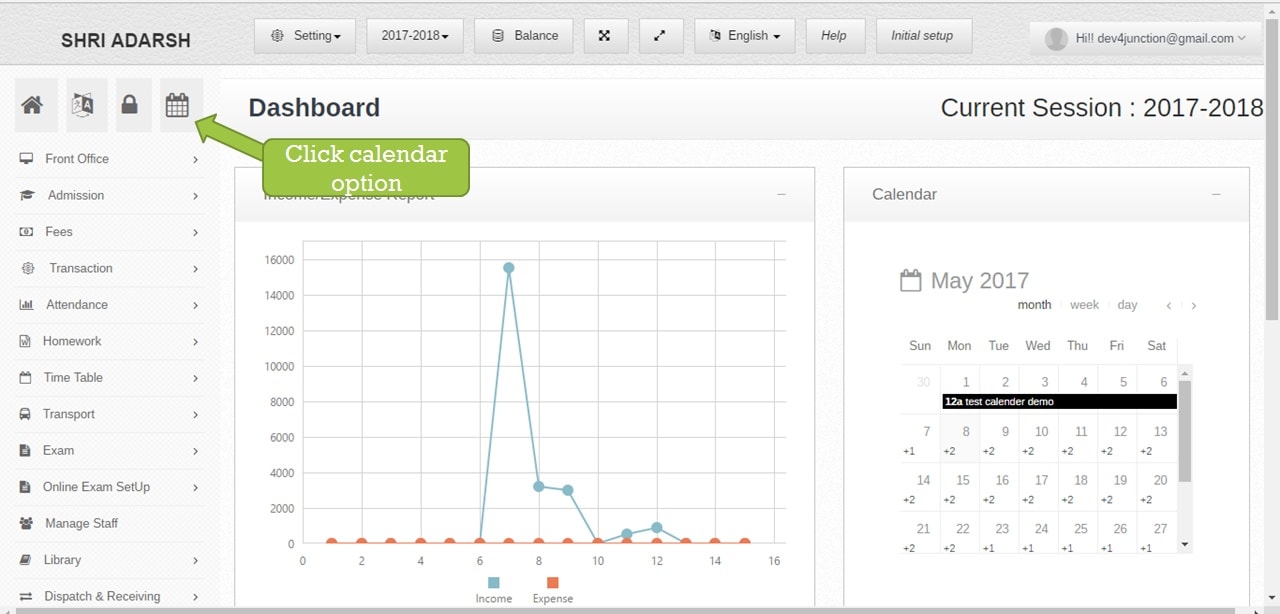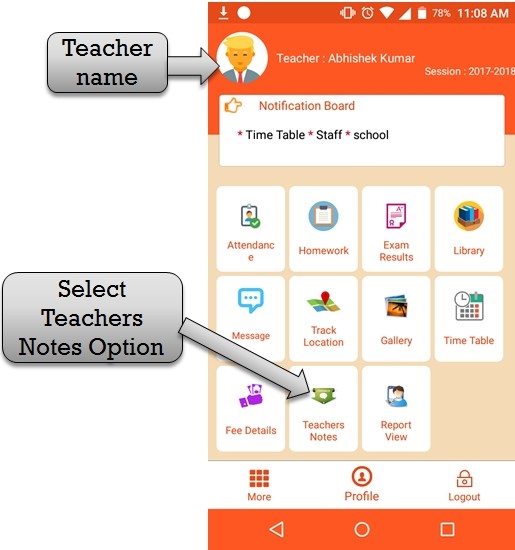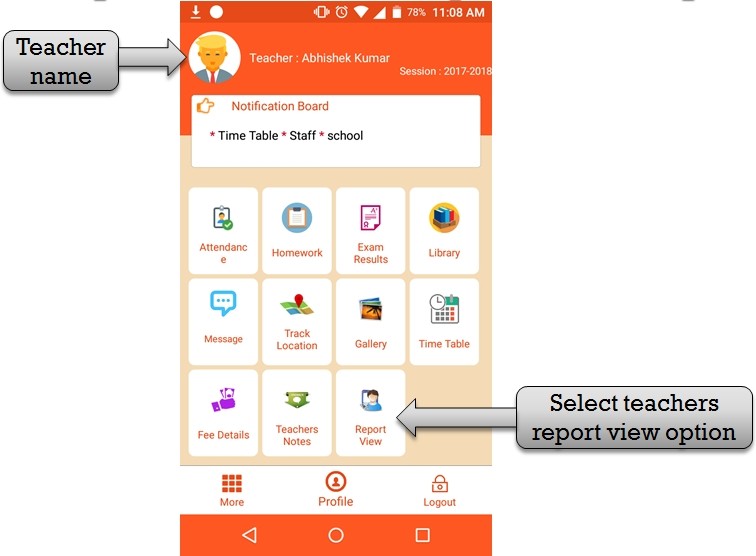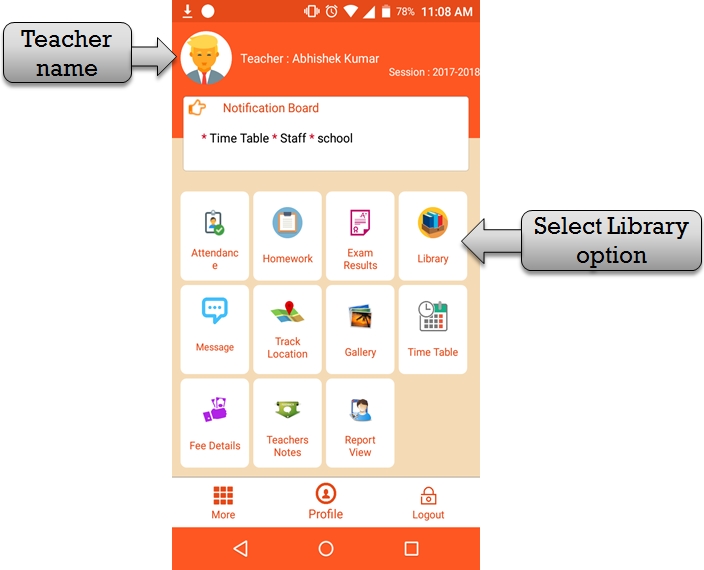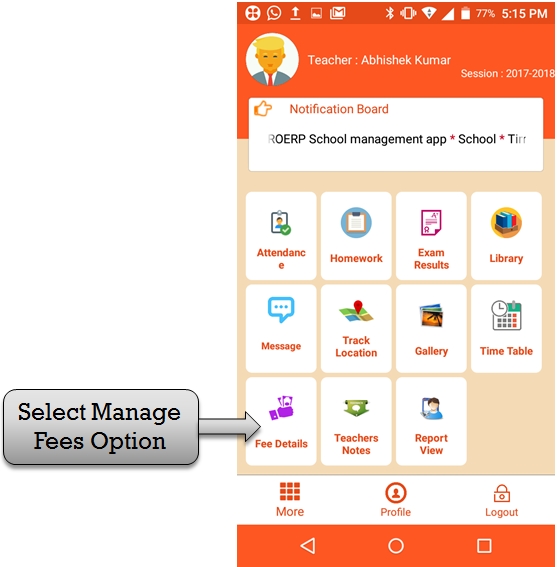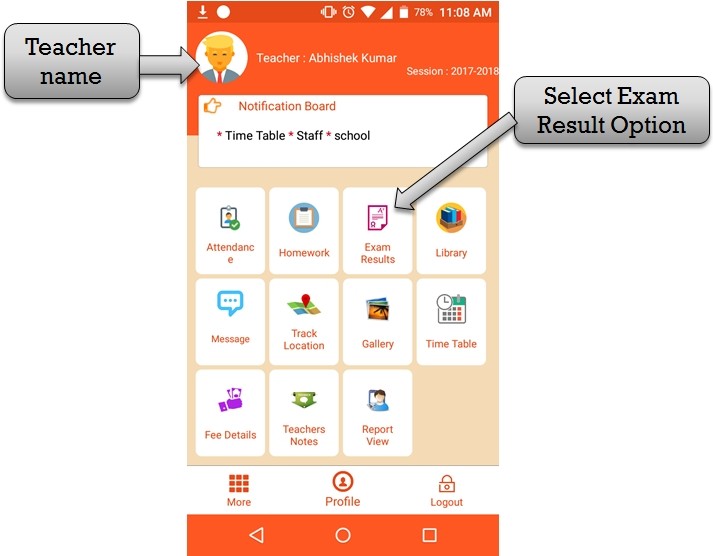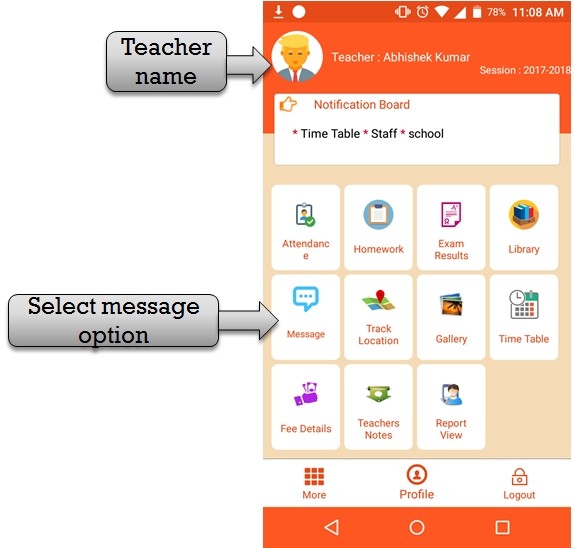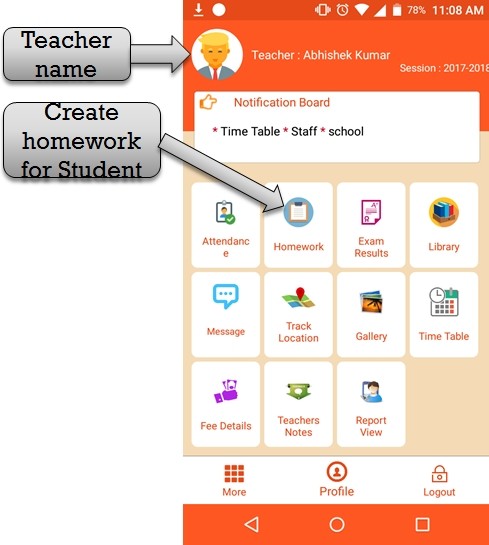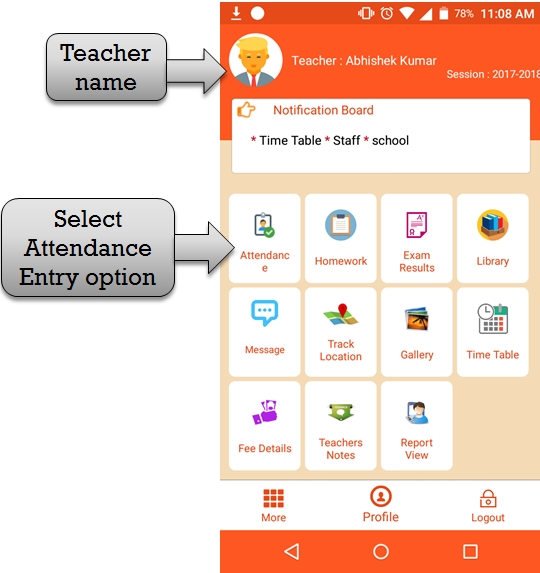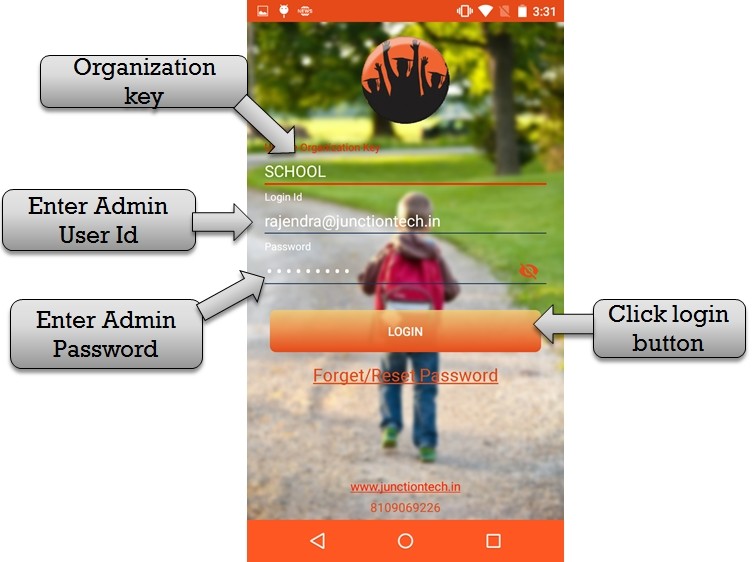Watch video on you tube School Academic Calendar step:1st – You have to create school calendar and manage school time and date in school academic calendar . please click calendar icon then add new calendar in school software then manage date
School academic calendar for school | ZeroERP education