Watch video on you tube https://youtu.be/FibJX1fJZRE
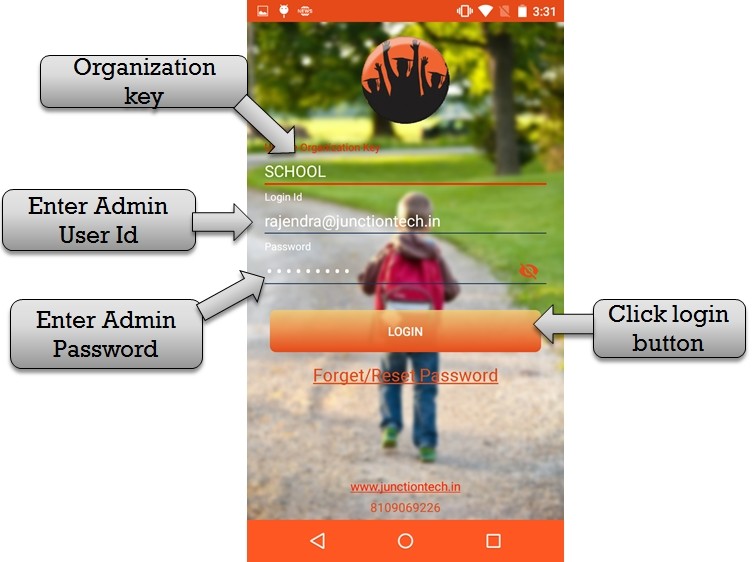
Step:1st-In school app parent software then you have to enter admin information like organization key name , registered email ID address and enter password then click login button .
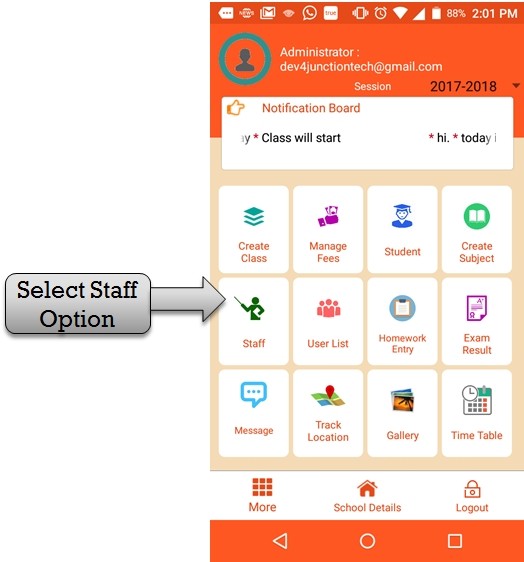
Step:2nd- Login successfully then open school dashboard . you have to Create Parent username and password please select Staff option .
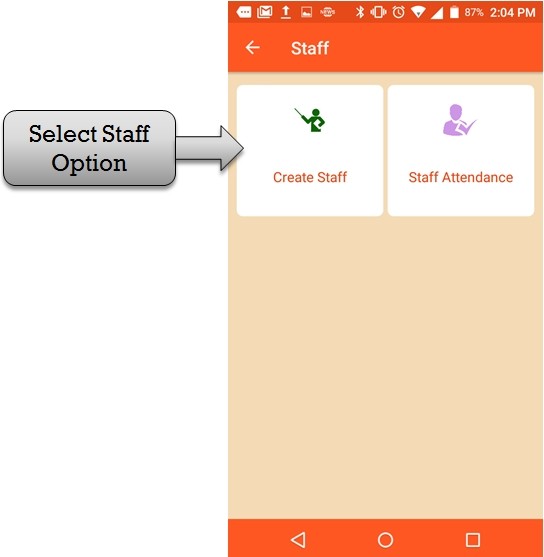
step:3rd – Select staff option then open create staff and staff attendance option . you have to select create staff option .
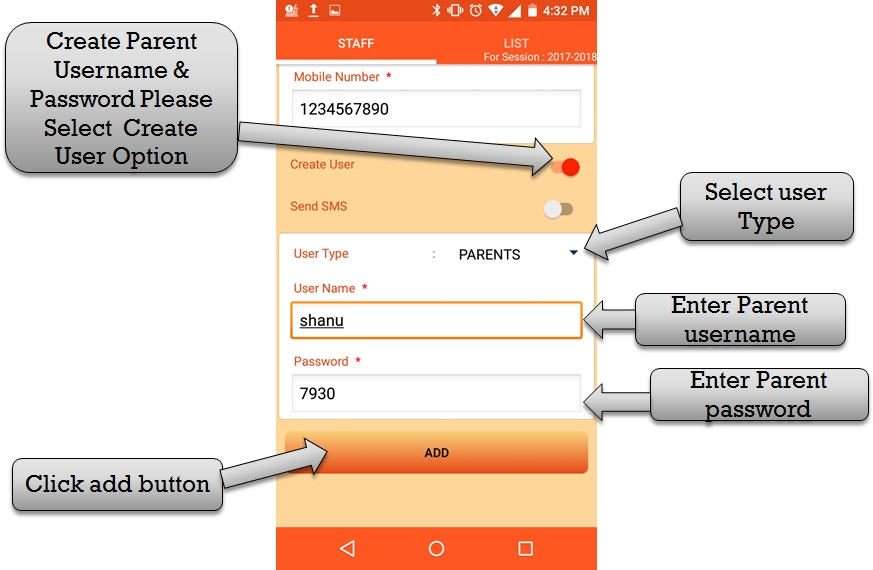
step:4th -In school app parent create parent username and password please select user type (example- Parent) then enter user name and create s password then click add button . Parent username and password create successfully.
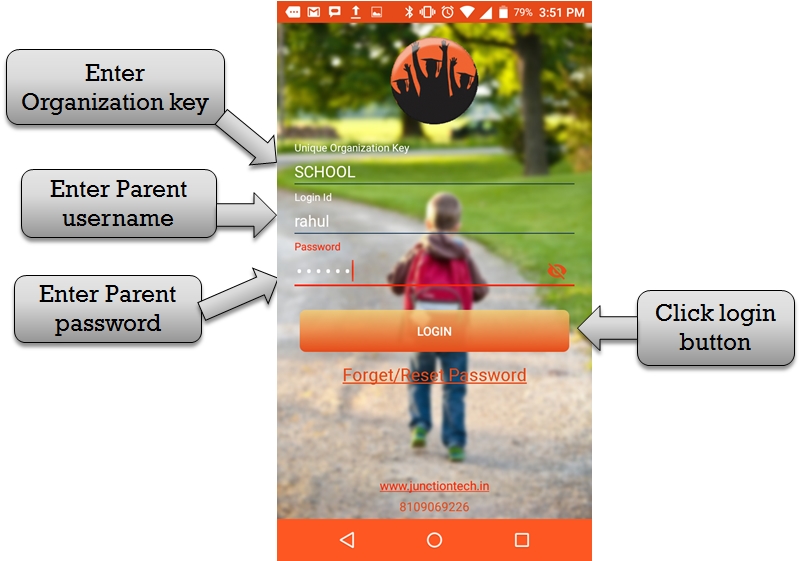
Step:5th- In school app parent enter organization key , username and password then click login button .Parent login in school app login successfully.
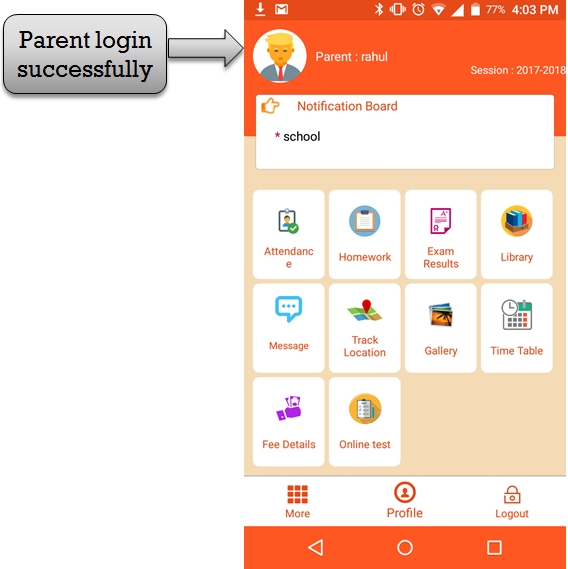
Step:6th – Parent login successfully then redirect to school app dashboard .
