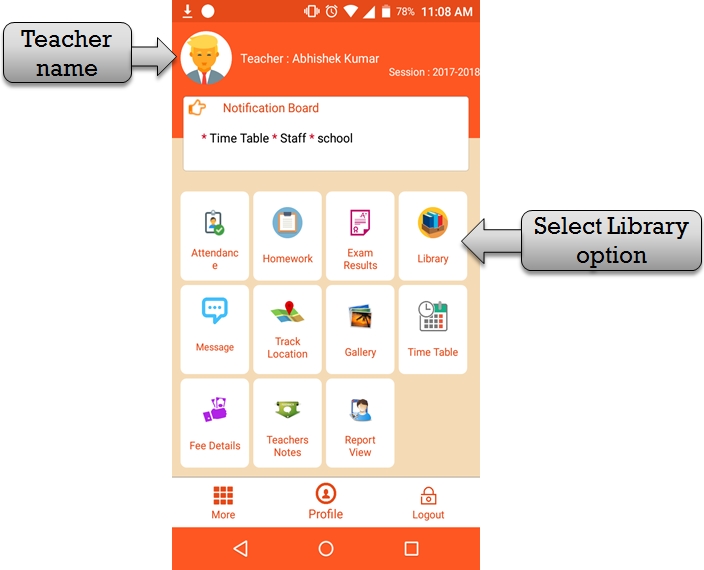Teacher library video link….https://youtu.be/zuZyrNiwkts Step:1st -ZeroERP School management App Software- Teacher click library option then check issue book name and issue book date then return date . Step:2nd -ZeroERP School management App Software- Listing all issue book then check issue
ZeroERP School Management App Software – Teacher Library