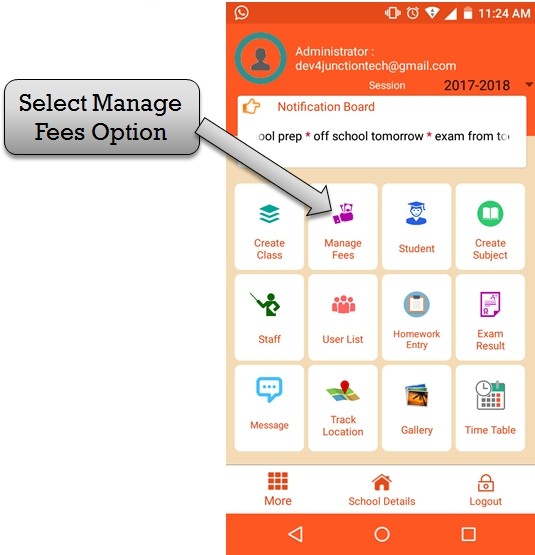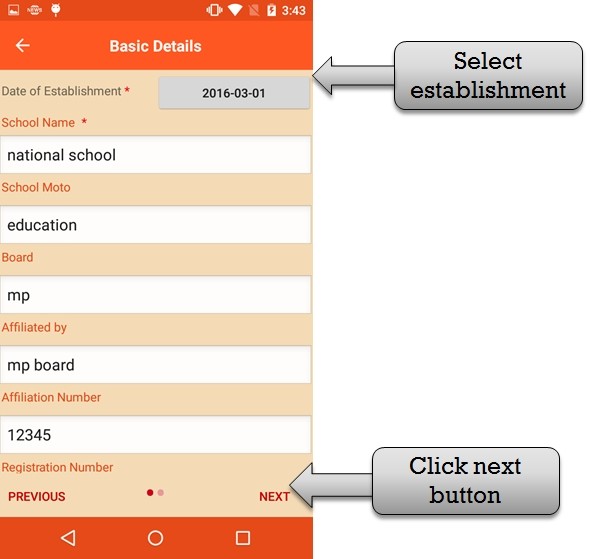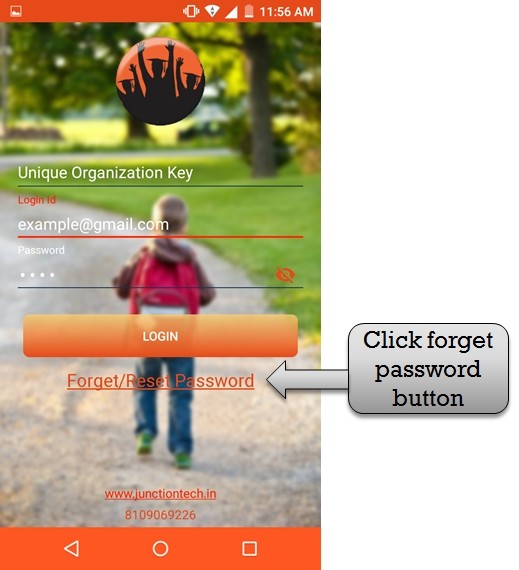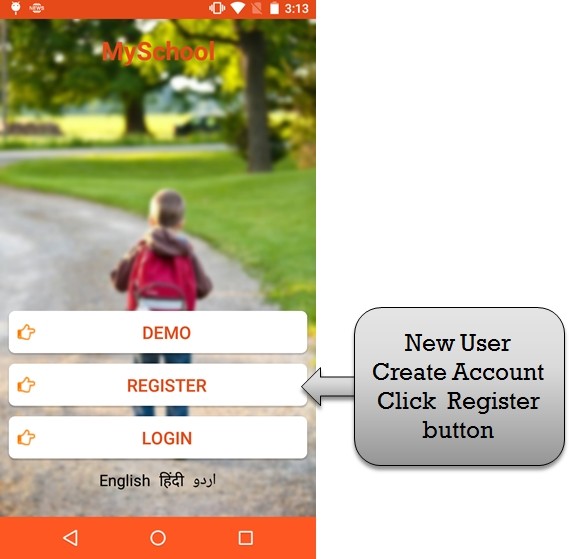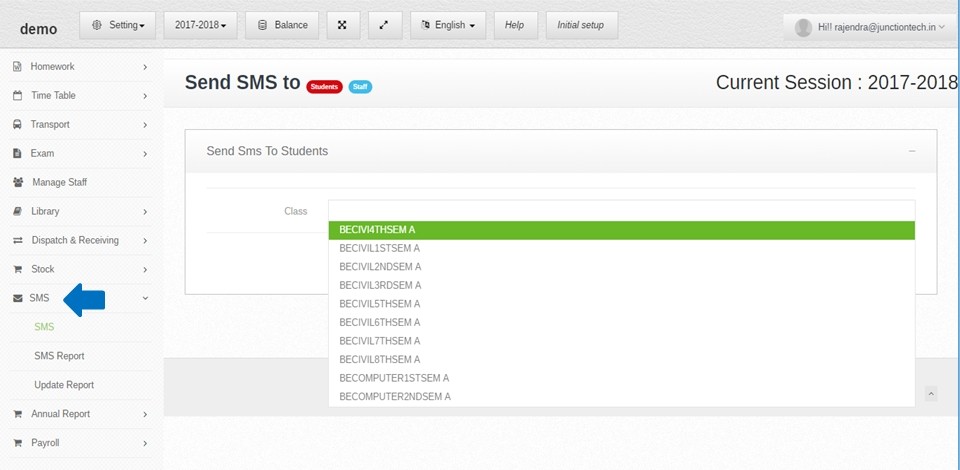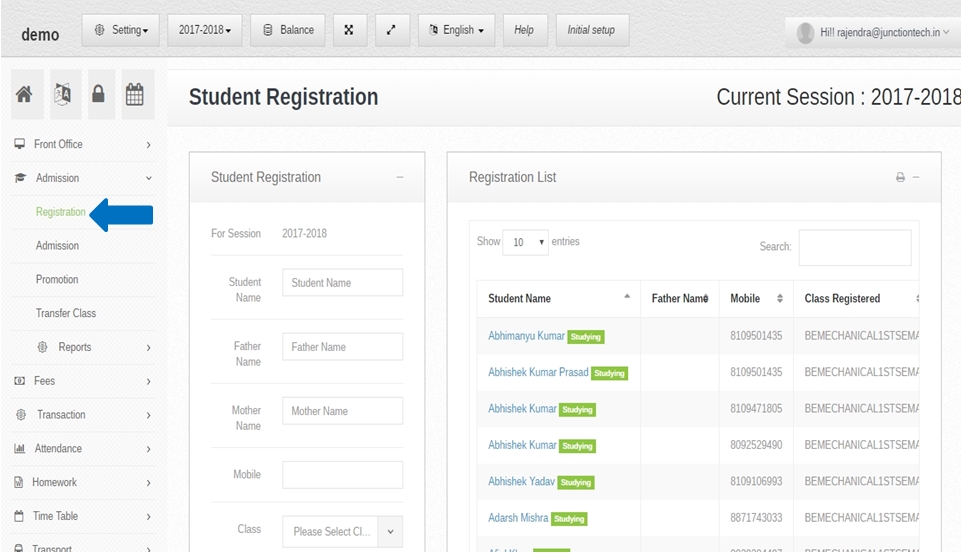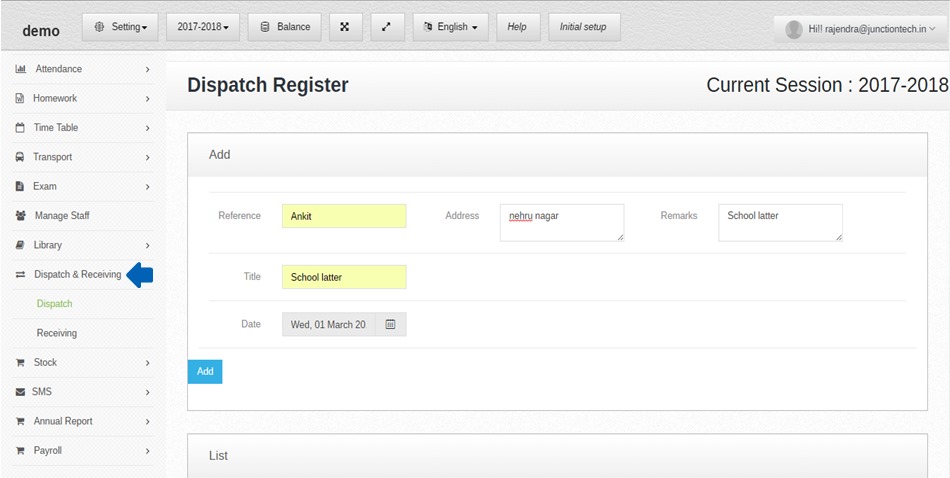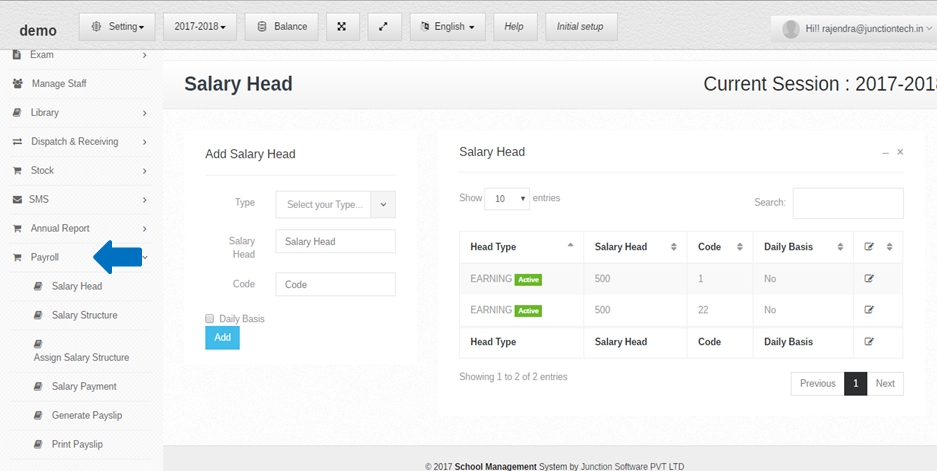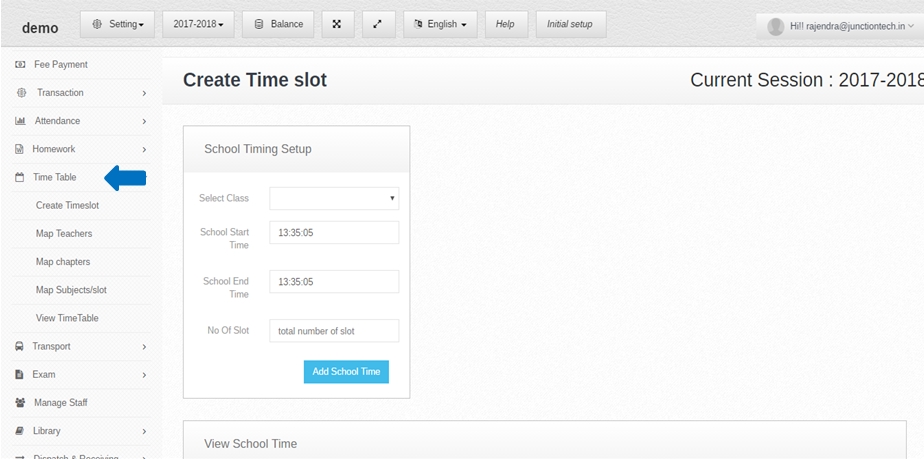Manage fees youtube video link….https://youtu.be/iFwjTMVyYYg Step:1st- ZeroERP School management App Software – You have create student fee please select manage fee option . manage fees school management software provides all these best features student fee type , class fee ,
ZeroERP School Management App Software – Manage Fees