Watch video on you tube https://youtu.be/q2DnfILBaIQ
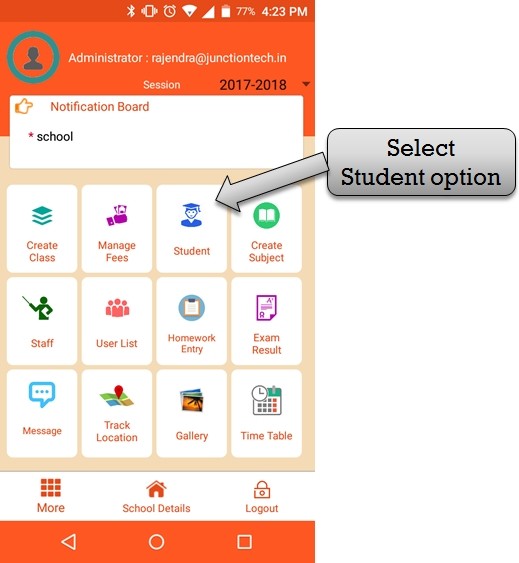
step:1st- In Attendance app for student registration in school management app so please select student option .
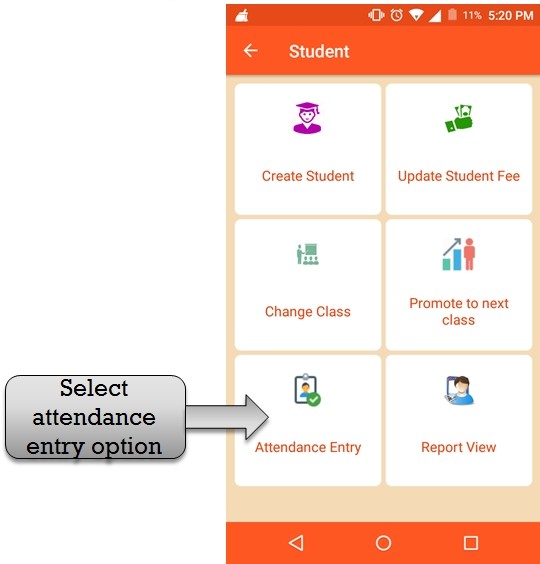
step:2nd – You have to put up student attendance in attendance app so please select attendance entry option.
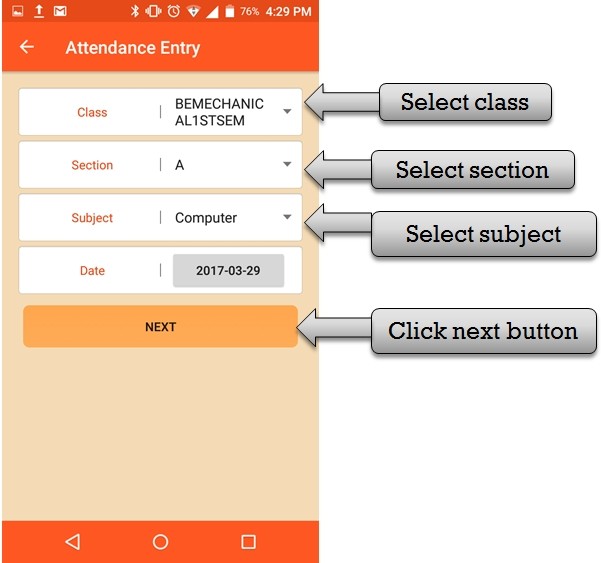
step:3rd – Please select class name , section name , subject name and select attendance date then click next button open student list.
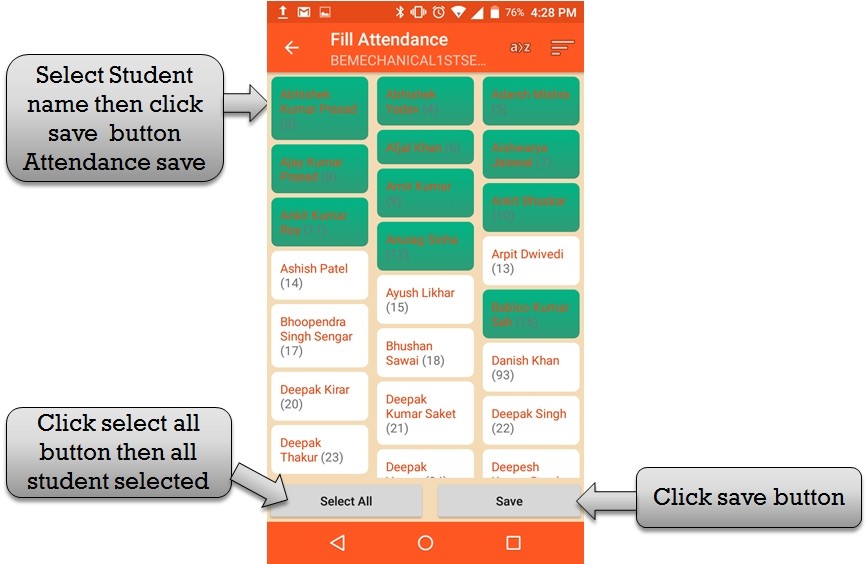
step:4th – Please click student name (student name green)then student save in attendance and click save button student attendance save successfully.
Attendance management app | School attendance app | ZeroERP
