Watch video on you tube Student Admission in ZeroERP
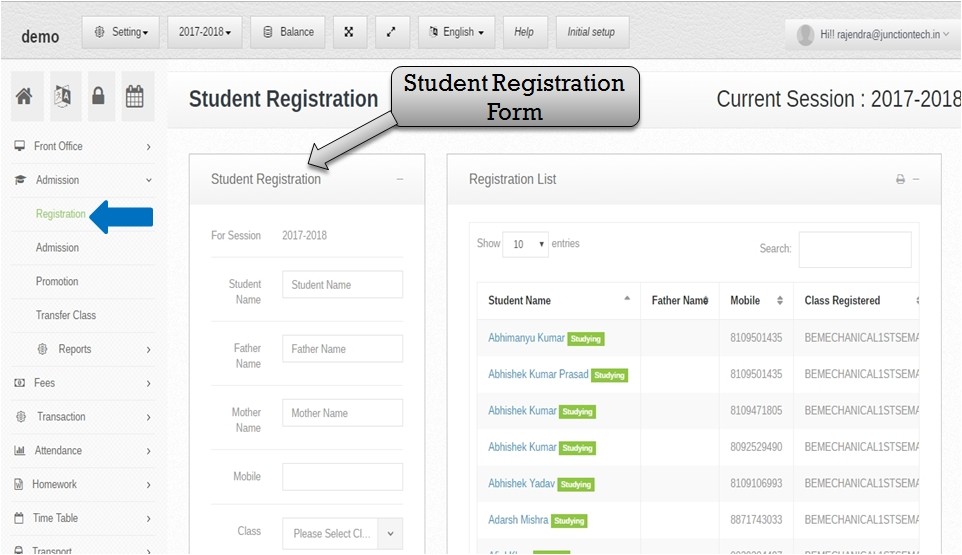 Step:- 1 Student registration in Admission management software for school and college please click admission option and select registration option open student registration form now you have to fill all student detail .
Step:- 1 Student registration in Admission management software for school and college please click admission option and select registration option open student registration form now you have to fill all student detail . 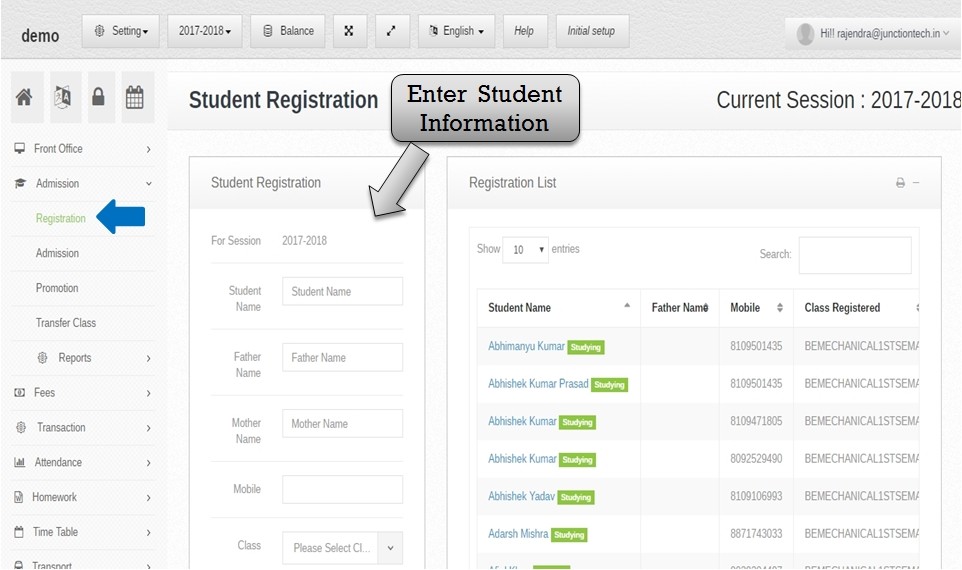 Step:-2 You have to fill student information like student name ,father name ,mother name , mobile number ,class name & select date of registration .
Step:-2 You have to fill student information like student name ,father name ,mother name , mobile number ,class name & select date of registration . 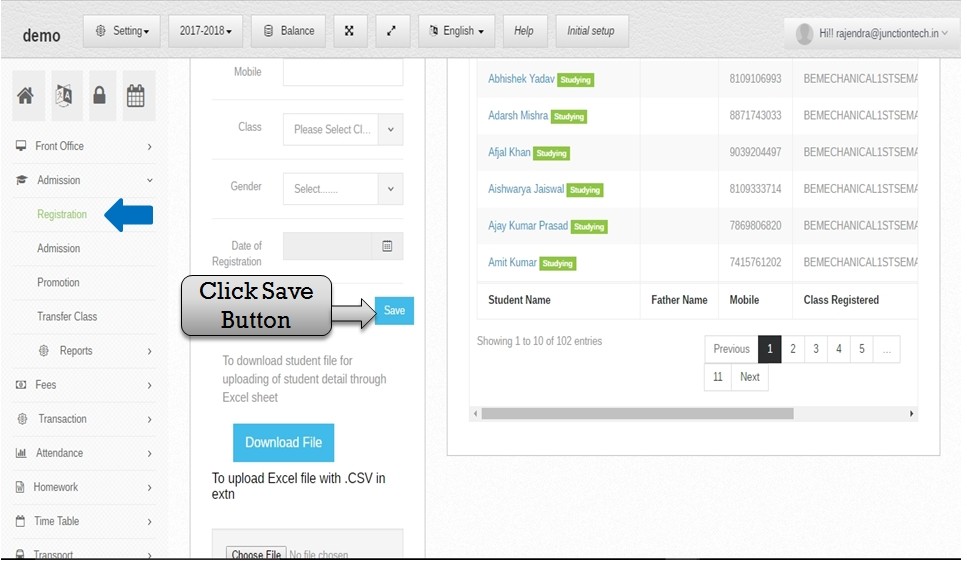 Step:- 3 In Admission management software you have to fill all student information and click save button student information save successfully .
Step:- 3 In Admission management software you have to fill all student information and click save button student information save successfully . 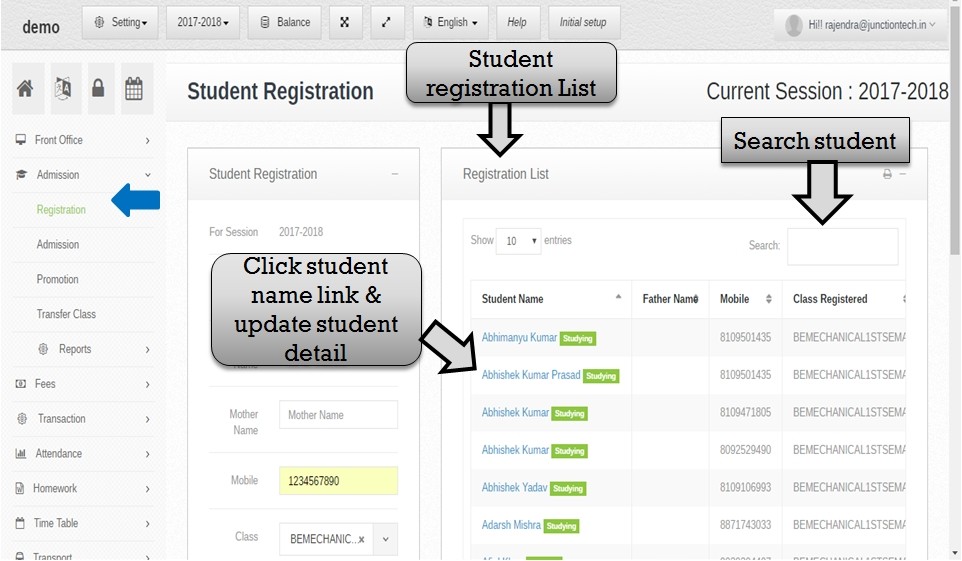 Step:- 4 Listing all student registration list . Now you have to click student name link then open student previous detail .
Step:- 4 Listing all student registration list . Now you have to click student name link then open student previous detail . 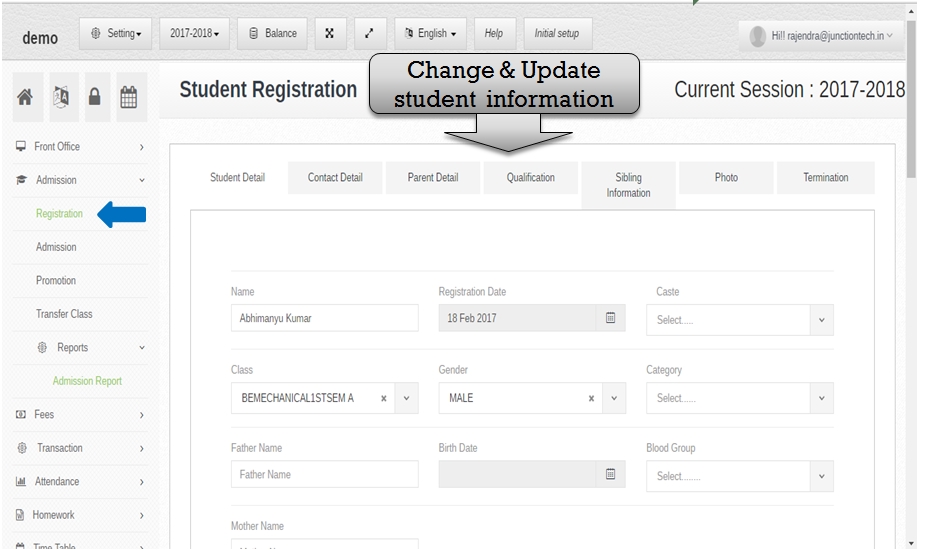 Step:-5 In Admission management software change & update student information like student detail , contact detail ,parent detail , and qualification etc .
Step:-5 In Admission management software change & update student information like student detail , contact detail ,parent detail , and qualification etc . 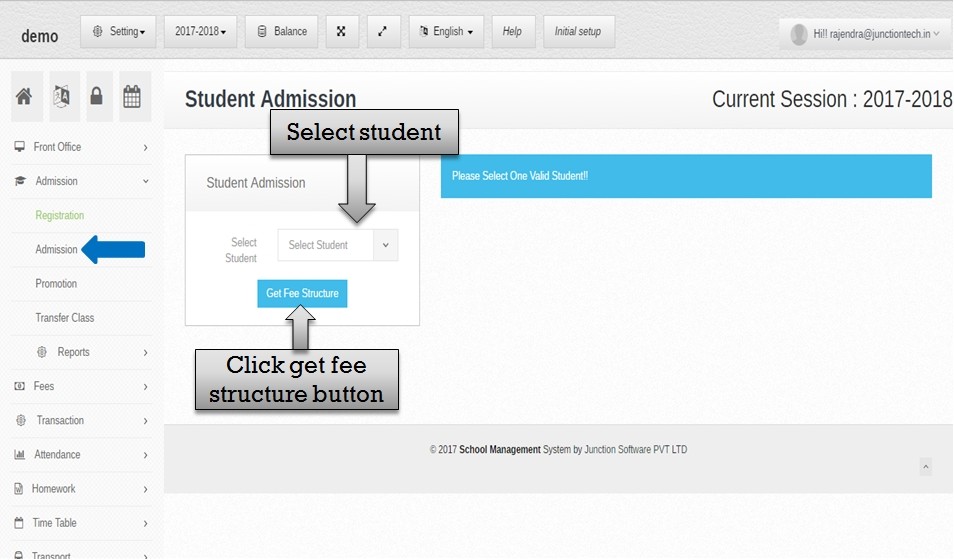 Step:- 6 Student information update successfully and you have to click admission option then open student admission form and select student name then click Get fee structure button .
Step:- 6 Student information update successfully and you have to click admission option then open student admission form and select student name then click Get fee structure button . 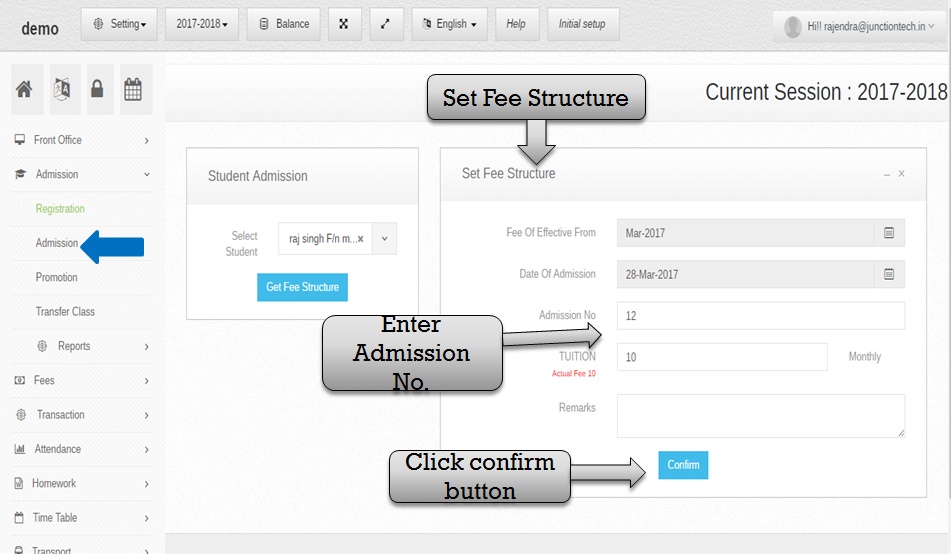 Step:- 7 Open student set fee structure form first you have to select Effective fee date , admission date then admission number and fill student fee structure . fill all information about set fee structure then click confirm button .
Step:- 7 Open student set fee structure form first you have to select Effective fee date , admission date then admission number and fill student fee structure . fill all information about set fee structure then click confirm button . 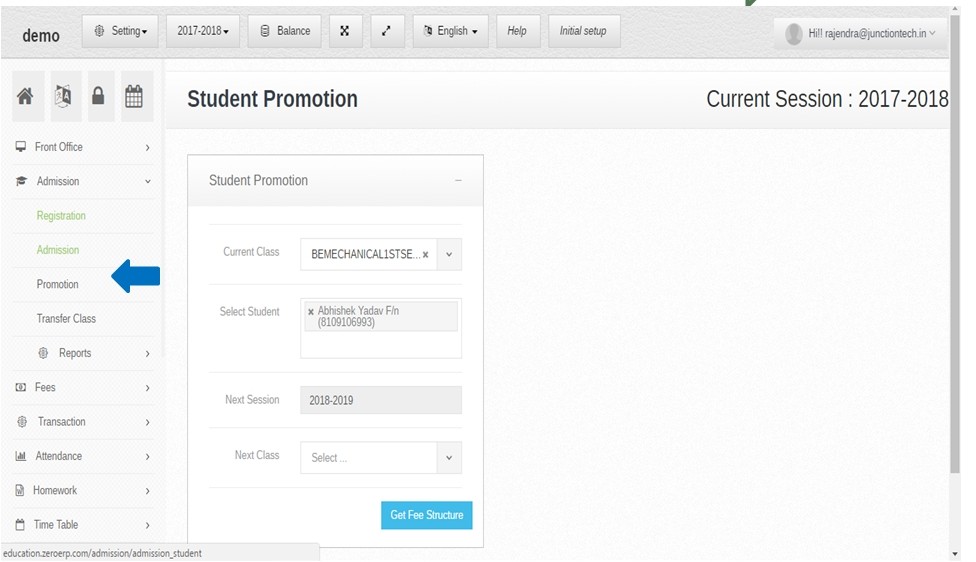 Step:- 8 Click promotion option then open student promotion form . fill student information like student current class , student name then you have to change session then next class drop down list display and click get fee structure button .
Step:- 8 Click promotion option then open student promotion form . fill student information like student current class , student name then you have to change session then next class drop down list display and click get fee structure button . 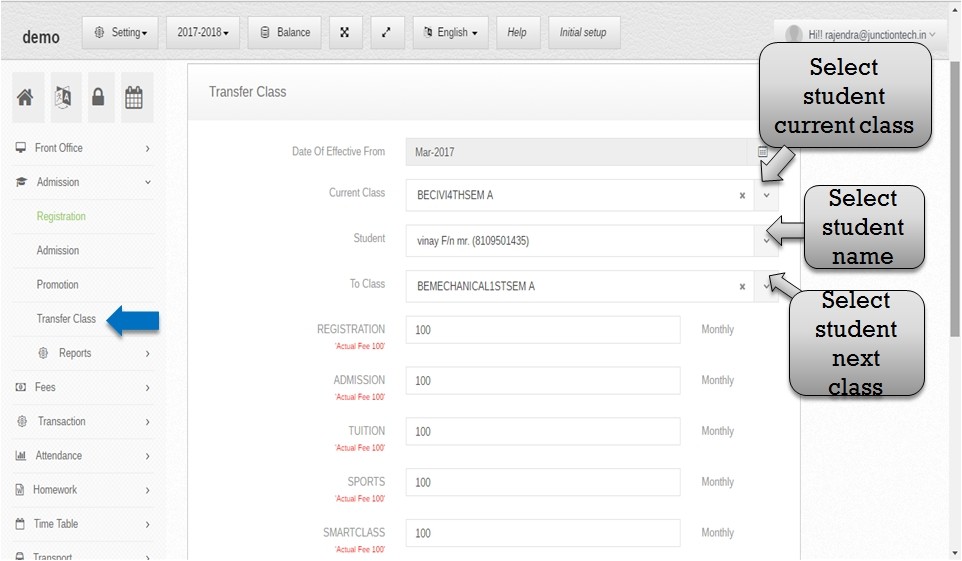 Step:- 9 Click transfer class option then open transfer class form . now you have to select Effective date , select current class , select student name and select next class name and create new fee structure enter new registration fee , tuition fee , etc then click confirm button .
Step:- 9 Click transfer class option then open transfer class form . now you have to select Effective date , select current class , select student name and select next class name and create new fee structure enter new registration fee , tuition fee , etc then click confirm button . 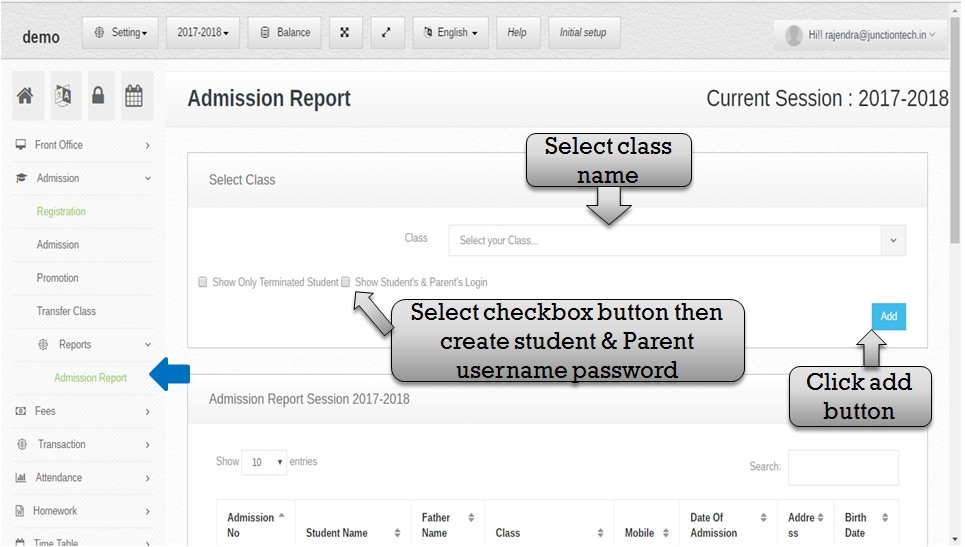 Step:- 10 Create student username and password you have to click reports and select admission report option open admission report form please select class name and now you have to create student and parents username and password please select ( Show Student’s & Parent’s Login ) checkbox option and click add button . student and parents username and password successfully created .
Step:- 10 Create student username and password you have to click reports and select admission report option open admission report form please select class name and now you have to create student and parents username and password please select ( Show Student’s & Parent’s Login ) checkbox option and click add button . student and parents username and password successfully created . 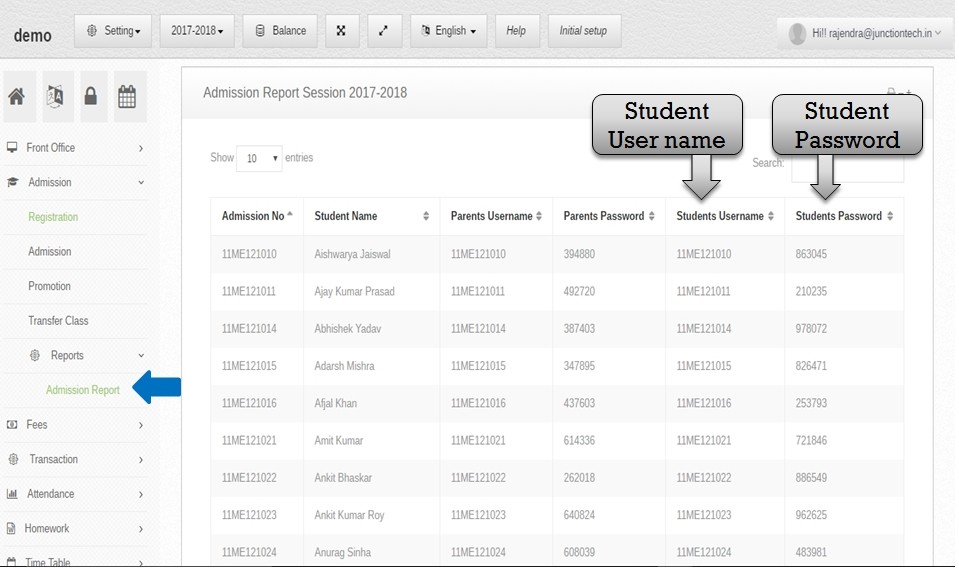 Step:- 11 Listing student username and password . student using this username and password login to school management system then student check homework , attendance , time table , exam result ,and online test etc .
Step:- 11 Listing student username and password . student using this username and password login to school management system then student check homework , attendance , time table , exam result ,and online test etc . 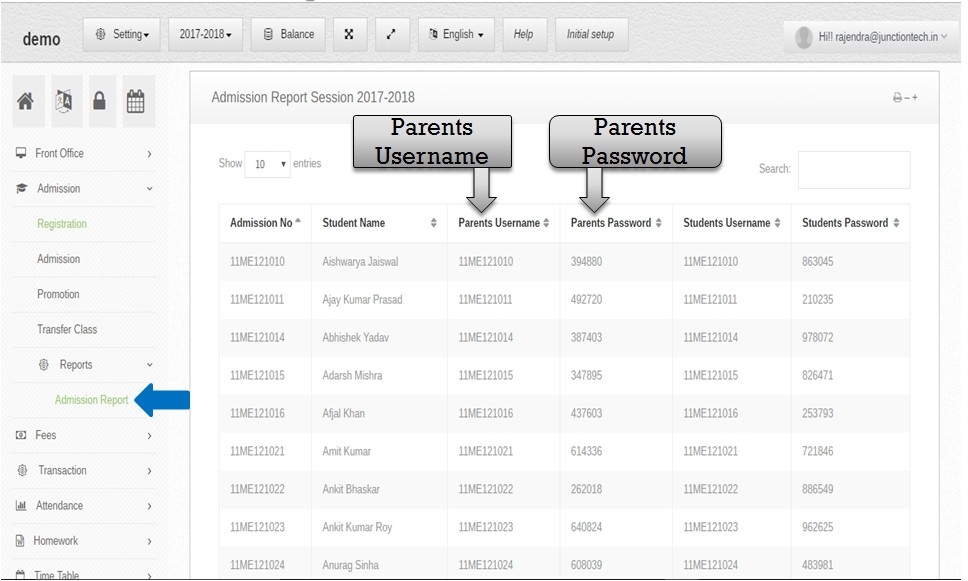 Step:- 12 Listing parents username and password . parents using this username and password login to school management system then parents check student homework , time table , exam result etc .
Step:- 12 Listing parents username and password . parents using this username and password login to school management system then parents check student homework , time table , exam result etc . 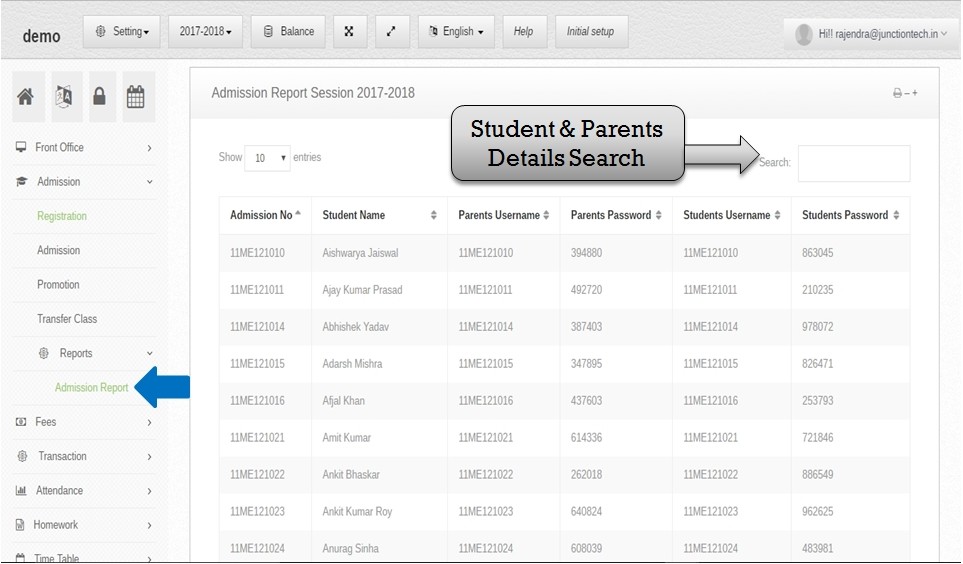 Step:- 13 In Admission management software if you search any information about student username and parent username please select search box and enter search value .
Step:- 13 In Admission management software if you search any information about student username and parent username please select search box and enter search value .

Hello Admin,
The information given by your blog is really very nice which enhance knowledge.
Hello Admin,
The information given by your blog is really very nice which enhance knowledge. We also want to draw attention towards our blog on “School on your fingertips”
Student management system software has now become an integral part in the management of School’s daily activities.